Recently Apple update its ios 6.0 version, if you wish know what is new about iOS 6, you can visit http://www.apple.com/ios/ for detail information.
I just update my iPod Touch 4G from the 5.0 version to 6.0 version. As for the advantage,you can view here http://en.wikipedia.org/wiki/IOS6 here; As for the disadvantages, users all over the world have the same opinion: Apple maps sucks for theNow I would like to tell you how to update your iPod touch 4G to the ios 6.0 version on windows. There are two ways to do this. One is to update by you phone. You can connect wifi and download the update file. But as the update file is in large size, I suggest you guys updating by iTunes.Before you start to update, make sure your iTunes version is or above version10.6.3. If it’s not the required version, you can visit http://www.apple.com/itunes/download/ for the latest iTunes version.
Tips:
How check the software version
1: iPhone, iPad, and iPod touch
From the the Home Screen, tap Settings > General > About.
The software version of your device will be listed on this screen.
2 iPod, iPod classic, iPod nano, or iPod mini
Press the Menu button repeatedly until you see the Main menu.
Scroll to and then select Settings.
Scroll to and then select About.
The software version of your device will be listed on this screen. On iPod nano (3rd or 4th generation) and iPod classic, press the Center button twice on the About screen to see the software version.
How to Check the iTunes version
1 On Mac OS X
Open iTunes.
From the iTunes menu, choose About iTunes. A window appears with scrolling text. The first text that appears displays the iTunes version (press the Space bar to freeze the text if it's moving too fast for you to read).
2 On Windows
Open iTunes.
On the Help menu, click About iTunes. A window appears with scrolling text. The first text that appears displays the iTunes version (press the Space bar to freeze the text if it's moving too fast for you to read).
Note: There is no need to back up your data of your iPhone 4(S) or iPod Touch 4G. For it will not delete or cover your date which it’s updating. If you afraid something unexpected would happen, it’s okay to back up your data. There is one picture to show you how to update.
On the Help menu, click About iTunes. A window appears with scrolling text. The first text that appears displays the iTunes version (press the Space bar to freeze the text if it's moving too fast for you to read).
Note: There is no need to back up your data of your iPhone 4(S) or iPod Touch 4G. For it will not delete or cover your date which it’s updating. If you afraid something unexpected would happen, it’s okay to back up your data. There is one picture to show you how to update.
Open iTunes - Connect you device - Click the device(as show the first step) - Check for Update
Then it will connect to the apple server, if there is a new version, it will notice that if you want to update. You can click to download, it's about 800M. After it finishes downloading, it will automatically update you device, all you need to do is to wait. As for the update time, it depends,but it won't take too long.
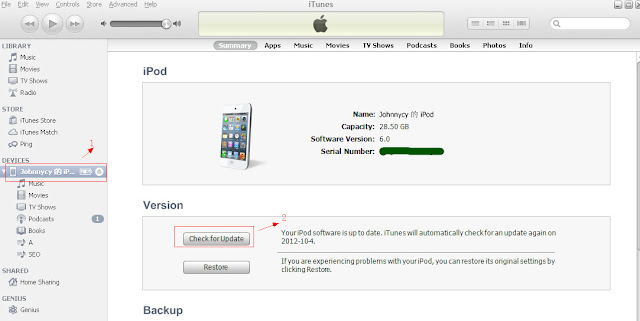
This is the whole process to update you iPhone 4(S) or iPod Touch 4G to the latest ios 6.0 version. You will agree with me that it’s quite simple. So I think it’s almost the same step to update you iPad.This update tutorial refers to unjailbroken Apple products.
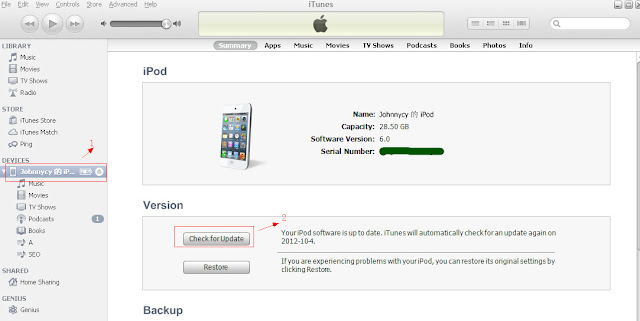
This is the whole process to update you iPhone 4(S) or iPod Touch 4G to the latest ios 6.0 version. You will agree with me that it’s quite simple. So I think it’s almost the same step to update you iPad.This update tutorial refers to unjailbroken Apple products.

No comments:
Post a Comment