Let's Have a Stay Here For Great Apple News,Apps,Tips and Tricks With Apple Fans
Sunday, 18 November 2012
How to Make Sound Tones for Your iPhone
Now iPhone is everywhere.It proves that iPhone is such a success. So do you want to make your iPhone special from the crowd users? So if you don't want to change it from the Mobile phone shell,or choose among dazzle apps, at least you can choose to know how to make ringtones for iPhone(4S)instead of the ringtones included in the handset.You know you will be boring with it after several-times using.
It's know that we can't set the music file as ringtone.And I also check that quite some guys are checking how to make ringtones for iphone or iPhone 4S. If we want to change for some other sound ringtones, we have to buy in iTunes store.Never mind that,we get ways to solve this.Now you guys please follow me on how to set music file as your ringtone.
Thursday, 1 November 2012
How To Use iTunes Convert Songs To Ringtone?
We usually use iTunes to transfer music,video,book(pdf format) for our iPhone or other Apple products. Or Download apps for our device. But you may not know that iTunes can also help you convert songs to ringtone.As I tried,you can’t convert videos into ringtone. Do you want to know how to do it? Now I will show you how to do it:
As iTunes supports MP3、AIFF、WAV、MPEG-4、AAC and Apple Lossless file to import directly, I will take a mp3 file for example
1 Drag the MP3 file to iTunes by “edit”-“add file to library”.
2 Edit - Preference
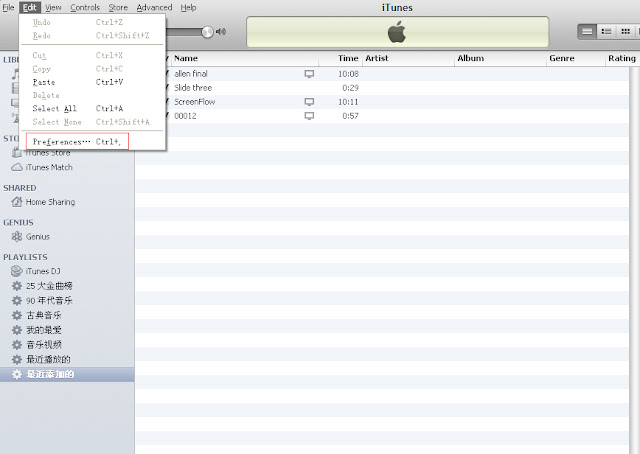
Subscribe to:
Posts (Atom)
.jpg)