We usually use iTunes to transfer music,video,book(pdf format) for our iPhone or other Apple products. Or Download apps for our device. But you may not know that iTunes can also help you convert songs to ringtone.As I tried,you can’t convert videos into ringtone. Do you want to know how to do it? Now I will show you how to do it:
As iTunes supports MP3、AIFF、WAV、MPEG-4、AAC and Apple Lossless file to import directly, I will take a mp3 file for example
1 Drag the MP3 file to iTunes by “edit”-“add file to library”.
2 Edit - Preference
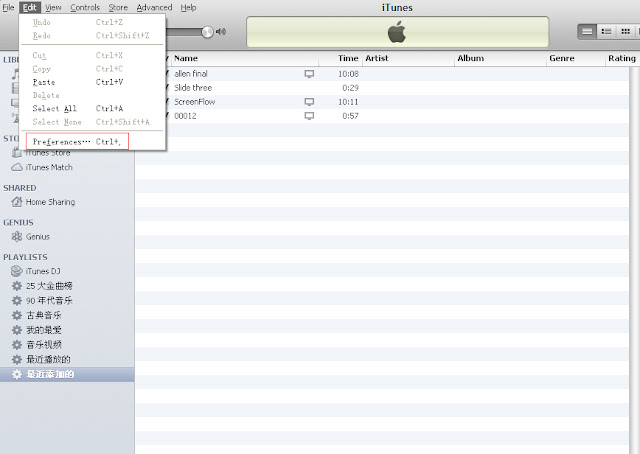
3 Import settings
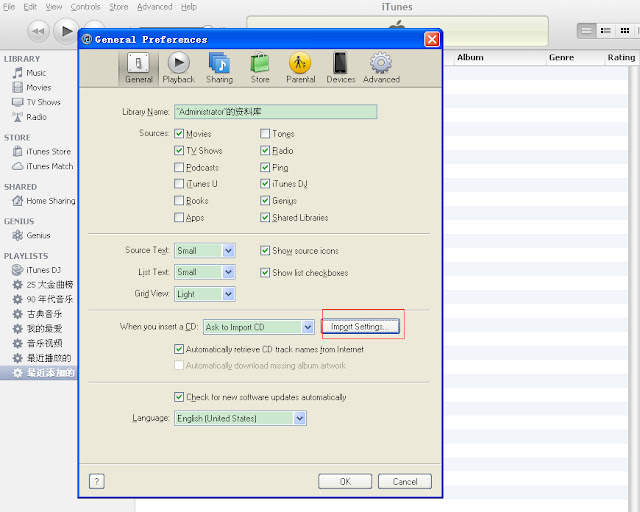
4 Import Using(you can select the ringtone file you want)
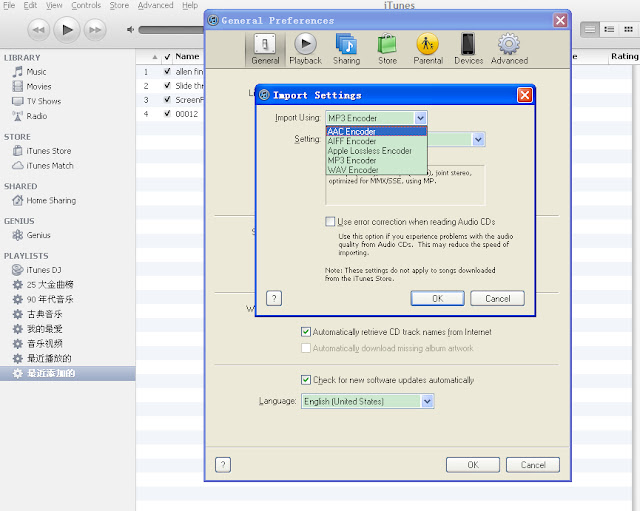
5 Creat MP3 Version(find the file you want and then click right)
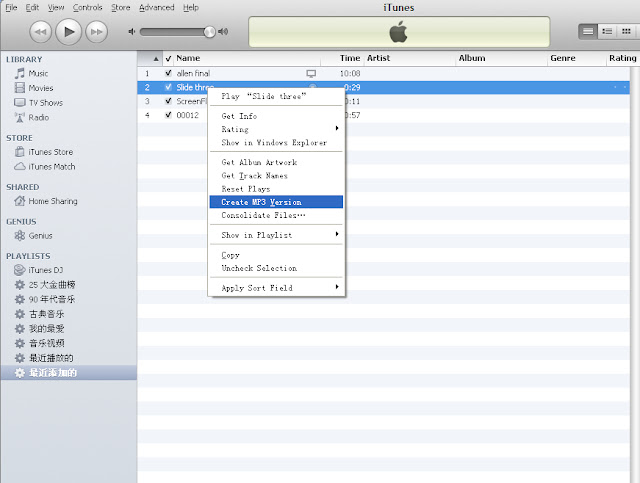
6 Show in Windows Explorer(find the located converted file )
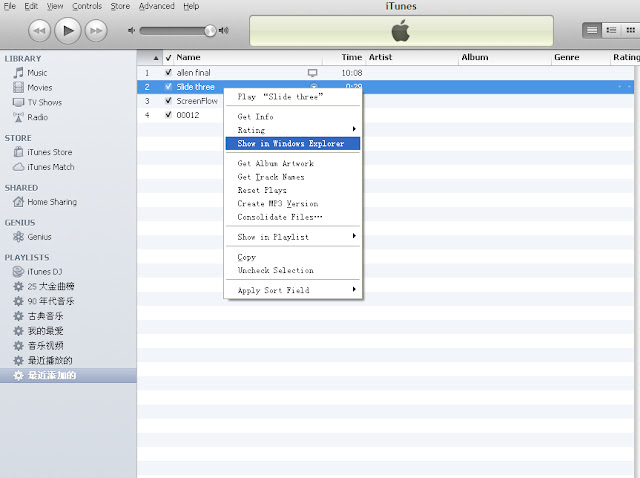
This this the whole process to convert iTunes songs (music) into ringtone.It's easy to make ringtone for your iPhone.
No comments:
Post a Comment