Let's Have a Stay Here For Great Apple News,Apps,Tips and Tricks With Apple Fans
Sunday, 18 November 2012
How to Make Sound Tones for Your iPhone
Now iPhone is everywhere.It proves that iPhone is such a success. So do you want to make your iPhone special from the crowd users? So if you don't want to change it from the Mobile phone shell,or choose among dazzle apps, at least you can choose to know how to make ringtones for iPhone(4S)instead of the ringtones included in the handset.You know you will be boring with it after several-times using.
It's know that we can't set the music file as ringtone.And I also check that quite some guys are checking how to make ringtones for iphone or iPhone 4S. If we want to change for some other sound ringtones, we have to buy in iTunes store.Never mind that,we get ways to solve this.Now you guys please follow me on how to set music file as your ringtone.
Thursday, 1 November 2012
How To Use iTunes Convert Songs To Ringtone?
We usually use iTunes to transfer music,video,book(pdf format) for our iPhone or other Apple products. Or Download apps for our device. But you may not know that iTunes can also help you convert songs to ringtone.As I tried,you can’t convert videos into ringtone. Do you want to know how to do it? Now I will show you how to do it:
As iTunes supports MP3、AIFF、WAV、MPEG-4、AAC and Apple Lossless file to import directly, I will take a mp3 file for example
1 Drag the MP3 file to iTunes by “edit”-“add file to library”.
2 Edit - Preference
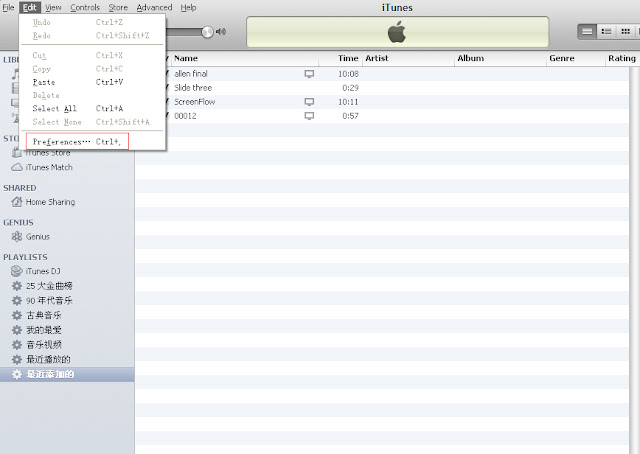
Monday, 22 October 2012
The Rumors About The Coming iPad Mini
Hey, guys, it just take few hours to see whether Apple will release the so called “iPad Mini”(or iPad Air, if you prefer this name more).We know Apple refused to enter the 7 inch tablets world when Steve Jobs was still alive.He said it’s not comfortable for the users to operate unless you use the sandpaper to hand your fingers.But now there are a lot rumors about iPad Mini. For Google gets a large market share at the 7 inch tablets market. And Apple which get a large number of Apple fans never have a 7 inch tablet in this market and want to take its advantage to gain some market shares from the 7 inch tablets.
Let's first see some "leaked out" pictures(some pictures refer to iPad, it means the iPad Mini may get the same features like iPad):
Let's first see some "leaked out" pictures(some pictures refer to iPad, it means the iPad Mini may get the same features like iPad):
Friday, 19 October 2012
12 Best Designed Apple Print Ads
The Technology giant Apple established iPhone 5 on Sept 13,2012. It was sold more than 500 million in 3 days after pushed to the market, which was more than 100 million than iPhone 4S for the same time.iPhone 5 didn’t make much featured changes which can be judged.But the change in size was used by people to make fun of. Anyway,Apple changes this world again.Now people move thir eyesight to iPad mini.But today I will not about iPad mini,I want to show you some history of Apple.
Apple not only know how to make popular digital products but also make splendid advertisements to show the best side of products for the consumers.You may don’t know Apple used to make a lot TV advertisements which was favored by the consumers. In the past 30 years,Apple made a lot excellent print advertisements, some of which can never be forgotten. let's see how apple change the world from the ads.
Thursday, 27 September 2012
How to Update Your iPod Touch 4G to iOS 6
Recently Apple update its ios 6.0 version, if you wish know what is new about iOS 6, you can visit http://www.apple.com/ios/ for detail information.
Thursday, 13 September 2012
iPhone 5 Prices in Different Countries You Want to Know
Well, Apple’s new products are finally released on Sept. 12.A lot rumors about iPhone 5 finally stopped at this moment. Although some rumors hit some details of the iPhone, it doesn’t really surprise for a lot people. Well, as its slogan says:the biggest thing to happen to iPhone since iPhone.So the biggest ting must be the 4-inch (diagonal) Retina display.
If you are a big apple fan,I am sure you already know about all its features. For those guys didn’t pay attention to it, you can visit this page iPhone 5 features or compare iPhones for details May be some guys want to buy iPhone 5 for fresh,and wonder when and how much will iPhone 5 sold in their country. Since Apple official site doesn’t say much about this, I gather this information and would like to share with you.
Tuesday, 11 September 2012
All you want to know about iPhone 5
Tuesday, 21 August 2012
Ten hidden controls of the iPhone headphones
It's never too late to discover that those boring, all-white headphones Apple threw in with your iPhone can do a lot more than adjust the volume.
In fact, any headphones that include a remote (or have a remote adapter attached) can be used to control your iPhone, iPad, or iPod Touch in up to 10 ways.
Thanks to this post by Business Insider, here are all the ways you can use your headphones as a remote controller, allowing you to perform useful functions without taking your iDevice out of your pocket.
In fact, any headphones that include a remote (or have a remote adapter attached) can be used to control your iPhone, iPad, or iPod Touch in up to 10 ways.
Thanks to this post by Business Insider, here are all the ways you can use your headphones as a remote controller, allowing you to perform useful functions without taking your iDevice out of your pocket.
Wednesday, 15 August 2012
5 Best GPS Apps to Turn Your iPad Into a GPS Device
The Apple iPad is one of the most versatile gadgets to ever be released. There are nearly limitless uses for it with the introduction of new apps every day. With all the buzz about the newly revealed Apple iPad Tablet PC, We think it would be appropriate to make a list of GPS Apps to Turn Your iPad Into a GPS Device.The models with the 3G antenna give you access to internet, e-mail, and other features while on the go.
CoPilot Live HD unites full-featured, turn-by-turn voice navigation with sensational hi-resolution graphics for the ultimate in-car guidance experience. CoPilot Live HD North America features the latest Q1 2010 maps of the U.S. and Canada. The app will work in landscape of portrait mode, making it car mountable either way. Maps are stored directly on your iPad for fast access. Some programs download the maps as you travel which can kill your battery and run up the usage of your data plan.
Tuesday, 14 August 2012
5 great GPS apps for your iPhone
It's happened to all of us: You're meeting your friends at a local bar that no one's been to before, and you've gotten yourself a bit turned around. Luckily, you've brought your trusty GPS-enabled iPhone along with you. You know all you have to do is type GPS into the App Store search bar to find something that'll have you sitting at that private table with bottle service in no time. But wait — the results list goes on and on forever, and many of results aren't related to driving. Other than the star ratings and listed price, how are you to know which one will get you where you want to go with the least hassle?
There are a vast number of GPS apps listed in the AppStore, and not all are created equal. To be honest, some free apps are just as good if not better than several of the large-cost alternatives. We've tested some of the most common in order to see which app is best suited for getting you back on track once you've lost your way.
There are a vast number of GPS apps listed in the AppStore, and not all are created equal. To be honest, some free apps are just as good if not better than several of the large-cost alternatives. We've tested some of the most common in order to see which app is best suited for getting you back on track once you've lost your way.
1. Google Maps
Price: Free
Download: Preinstalled on your iPhone
Monday, 13 August 2012
‘First Person Shooter’ Games For iPhone
1 Dead Trigger Goes Free-to-Play On iOS
Dead Trigger [Free] has gone free-to-play on iPhone and iPad as of this morning. This appears to be a permanent design shift for the mindless first-person shooter, which always felt like a free-to-play game hiding behind a premium price. No reason has been given so far as to the sudden change, but it makes sense:Dead Trigger's in-game financial model was far too demanding considering its initial upfront cost.
This change comes alongside a new content update, which added a few new guns, gadgets, and two levels. A new "casino" slot machine has been added, too, as well as the usual bug fixes and tweaks.
Dead Trigger went free-to-play on Android in July. At the time, Madfinger said the move was a response to an insane piracy rate. Maybe it was. But it smelled like a publicity stunt, and we openly wondered when this version would go free, too.
Dead Trigger [Free] has gone free-to-play on iPhone and iPad as of this morning. This appears to be a permanent design shift for the mindless first-person shooter, which always felt like a free-to-play game hiding behind a premium price. No reason has been given so far as to the sudden change, but it makes sense:Dead Trigger's in-game financial model was far too demanding considering its initial upfront cost.
This change comes alongside a new content update, which added a few new guns, gadgets, and two levels. A new "casino" slot machine has been added, too, as well as the usual bug fixes and tweaks.
Dead Trigger went free-to-play on Android in July. At the time, Madfinger said the move was a response to an insane piracy rate. Maybe it was. But it smelled like a publicity stunt, and we openly wondered when this version would go free, too.
Wednesday, 8 August 2012
Apple: YouTube app will not be included in iOS 6, Google working on standalone version
Apple obviously did away with Google Maps in iOS 6, but another of the web giant's biggest properties won't be available as a default option, either. 9to5Mac noticed that the latest beta version of iOS 6 no longer includes the long-standard YouTube app, and Apple just told us that its license to include YouTube in iOS had expired. If you're a heavy YouTube user, fear not — Apple also confirmed that YouTube will work in Safari and also noted that Google is making a new YouTube app that will be available in the App Store.
It's not clear yet what caused this change — Apple may have grown tired of paying the Google license, or it may have simply wanted the iOS experience to be free of Google's apps out of the box. However, the end result may end up being better for consumers. The iOS YouTube app has languished for years without seeing any major improvements — but now Google can iterate and update its own YouTube app as it sees fit.
Tuesday, 7 August 2012
Best Free iPod Touch Apps You Must Have
Here’s a list of best free iPod Touch Apps that can be called “must-haves” this year. These are not random apps but these are hand-picked ones which are being used by thousands every single day and come with clear and great usability. The apps mentioned below range across three categories basically – social networking, which is the need of the hour, entertainment, which is needed almost every single day and utility, which again makes your life simple and organized. So here we go with the top 10 free iPod Touch Apps.
Best Social Networking Apps for iPod Touch
1. Facebook App – Everyone’s on Facebook. Well, almost! With over 500 million users, I guess Facebook has become an inevitable force that is a must-have these days. The Facebook App for the iPod Touch 4G is the perfect solution to keep you connected to your friends and family on the most popular social website.
Monday, 6 August 2012
iPhone 5 update: Apple may have leaked details on the new iPhone 5 & iPad mini
Recently internet screenshots have surfaced which, according to rumors, are from the Apple online store. Could this new information be an oversight of the first details to the lineup in 2012 by Apple?
In Apple's online store for a short time, some information was made public about the iPhone 5, iPad 3rd generation, iPod Touch 5G and iPad Mini. A blogger has alleged seen the photos before they were removed and recorded a few screenshots. The photos also show proof of the compatibility of the list of accessories. Whether Apple has really made this monumental mistake about the future product lineup for 2012, is currenty under investigation.
Assuming the screenshot shown corresponds to reality, the iPhone manufacturer listed virtually the entire lineup of 2012. Among other things, a 6th Generation iPhone, which was previously called the iPhone 5, a 5G iPod Touch and two other iPads, which are referred to as coming in "late 2012". The iPad is about the size of the iPad 2 or the new iPad, and another is significantly smaller.
Thursday, 2 August 2012
$800 Iphone 5 Price Tag Rumor Hits Web, Shocking Apple Fans
A rumor that the new Apple iPhone -- commonly called the iPhone 5 -- will cost $800 upon its release shocked Apple fans when it hit Twitter early Thursday morning.
Rumors about the Apple iPhone 5 emerge every day, but almost none of them end up trending internationally on the popular social networking website.
But at one point early Thursday the phrase "iPhone 5 $800" was the second-most-popular non-promoted trending topic worldwide, and the third-most-popular non-promoted topic in the United States on Twitter. And the hashtag #800Dollars For An iPhone at one point early Thursday became the number-one non-promoted trending topic worldwide, while "For $800" came in sixth on the worldwide non-promoted Twitter trend chart.
For all you non-Twitter users out there, a translation: the rumor became all the rage. In fact, according to the social trend tracking website Topsy.com, a total of 4,007 people mentioned the phrase "iPhone 5 $800" on Twitter between 3:00 a.m. and 4 a.m.
Rumors about the Apple iPhone 5 emerge every day, but almost none of them end up trending internationally on the popular social networking website.
But at one point early Thursday the phrase "iPhone 5 $800" was the second-most-popular non-promoted trending topic worldwide, and the third-most-popular non-promoted topic in the United States on Twitter. And the hashtag #800Dollars For An iPhone at one point early Thursday became the number-one non-promoted trending topic worldwide, while "For $800" came in sixth on the worldwide non-promoted Twitter trend chart.
For all you non-Twitter users out there, a translation: the rumor became all the rage. In fact, according to the social trend tracking website Topsy.com, a total of 4,007 people mentioned the phrase "iPhone 5 $800" on Twitter between 3:00 a.m. and 4 a.m.
Monday, 30 July 2012
iPad mini and next iPhone tipped for September 12th reveal
Specs and case parts for the next iPhone continue to leak out, and now iMore has it on good authority that the next iteration of Apple’s smartphone will be announced on September 12th. As is often the case with Apple’s announcements, the product will follow soon after, hitting retail shelves on September 21st. iMore’s sources also indicate that the iPad mini will be shown off at the same event, although no launch date was provided for the tablet.
The latest report falls in line with recent rumors that Apple has bumped up the reveal of the latest iPhone from October to September. It also marks the first time we’re hearing of an iPad mini announcement, and the timing is certainly interesting. Reports have suggested that the iPad mini would make an appearance later in the year, and it looks like Apple may want to hold one big blowout event detailing multiple products rather than spacing out the announcements. iMore believes that the redesigned iPod touch may also feature at the event.
The latest report falls in line with recent rumors that Apple has bumped up the reveal of the latest iPhone from October to September. It also marks the first time we’re hearing of an iPad mini announcement, and the timing is certainly interesting. Reports have suggested that the iPad mini would make an appearance later in the year, and it looks like Apple may want to hold one big blowout event detailing multiple products rather than spacing out the announcements. iMore believes that the redesigned iPod touch may also feature at the event.
Wednesday, 25 July 2012
New iPod Touch Expected to Share iPhone 5 Looks
 The latest smart phone in the iPhone line is expected to unveil at the end of this year, and most likely it will be called iPhone 5 or the “new iPhone” if it follows the same naming convention as the iPad. For the latest iPhone, people are expecting a smart phone that is much thinner than its predecessors are and preferably with a large 4-inch screen and a smaller dock connector. However, according to some rumors, it is not just the iPhone that is getting all these qualities. As these rumors go, the latest iPod touch may have the same features as well, that is a larger screen and a thinner body.
The latest smart phone in the iPhone line is expected to unveil at the end of this year, and most likely it will be called iPhone 5 or the “new iPhone” if it follows the same naming convention as the iPad. For the latest iPhone, people are expecting a smart phone that is much thinner than its predecessors are and preferably with a large 4-inch screen and a smaller dock connector. However, according to some rumors, it is not just the iPhone that is getting all these qualities. As these rumors go, the latest iPod touch may have the same features as well, that is a larger screen and a thinner body.How to Connect Your iPhone or iPod to your Factory Car Stereo
If you would like to use your existing car stereo to play music from your iPhone or iPod it is actually easier than you might think.
The 2nd way is a little bit more difficult to install but still should only take about an hour. The product you will need is called iSimple. It connects to the antenna part of your stereo and has the advantage of also charging your iPod.
Tuesday, 24 July 2012
15 Best iPod Touch Apps
We always try to brig best apps for iPhone possessors but that does not mean we don’t have a list of best apps for iPod Touch owners. In fact there is quite impressive apps for iPod touch users as well, some of which we are listing below.
So now you can do great stuff besides listening to your favorite music on your iPod touch. Enjoy!
Keynote
It’s the most powerful presentation app ever designed for a mobile device. Keynote gives you even faster ways to create, more captivating ways to present, and smarter ways to share. You can almost hear the applause already.
AppBox Pro
Secure Essential Multiple Toolkit. The World’s Most Popular and Attractive, Efficient, Useful Tool Kit on your iPhone/iPod Touch
So now you can do great stuff besides listening to your favorite music on your iPod touch. Enjoy!
Keynote
It’s the most powerful presentation app ever designed for a mobile device. Keynote gives you even faster ways to create, more captivating ways to present, and smarter ways to share. You can almost hear the applause already.
Secure Essential Multiple Toolkit. The World’s Most Popular and Attractive, Efficient, Useful Tool Kit on your iPhone/iPod Touch
Monday, 23 July 2012
iPod Touch : 10 Cool Productivity Apps For Offline Use
With 100,000+ apps in the App Store, we can find apps for a variety of uses, such as turning your iPod Touch/iPhone into a professional camera/photo editor (for iPhone), an external hard drive, a reference book, or a radio, yet productivity apps that integrate with Google services, which are free and which we can use without Wi-Fi are harder to find. Not every place we are in will have Wi-Fi, especially if we are on-the-go or commuting a lot. That’s when apps with offline capabilities come in handy.
Two productivity apps that come natively on the iPod Touch/iPhone can be used offline: Calendar and Mail. Updating the native Calendar app with an entry in your iPod Touch/iPhone and seeing the same updates on your GCal has been possible thanks to Google Sync, which also syncs your Contacts and Gmail from your Google Account. Since the Mail app downloads your Gmail messages, you can read them offline, and sync the read messages when you get a Wi-Fi signal.
Productivity, however, encompasses more than just using the e-mail and calendar functions. Some people may need task management apps, better note-taking systems, the ability to edit documents or read their feeds. Check these apps to help you stay productive on the road!
Note: Not all apps are completely usable offline, because for some, you have to gather and save your information when you’re on Wi-fi so you can enjoy it during offline mode.
Two productivity apps that come natively on the iPod Touch/iPhone can be used offline: Calendar and Mail. Updating the native Calendar app with an entry in your iPod Touch/iPhone and seeing the same updates on your GCal has been possible thanks to Google Sync, which also syncs your Contacts and Gmail from your Google Account. Since the Mail app downloads your Gmail messages, you can read them offline, and sync the read messages when you get a Wi-Fi signal.
Productivity, however, encompasses more than just using the e-mail and calendar functions. Some people may need task management apps, better note-taking systems, the ability to edit documents or read their feeds. Check these apps to help you stay productive on the road!
Note: Not all apps are completely usable offline, because for some, you have to gather and save your information when you’re on Wi-fi so you can enjoy it during offline mode.
Friday, 20 July 2012
Apple's iPad: China's debut, lacking the fireworks
The release of popular Apple products in China have previously been marred by rowdy shoppers and crowds that were difficult to control -- but the new iPad has so far has told a different story.
On Friday morning, approximately 40 customers waited in line quietly outside the Apple store in Beijing's high-end Sanlitun shopping district. Within a cordon and with security staff and reporters to keep the shoppers company, the doors opened at 8 a.m., two hours earlier than usual, without any incidents.
IT worker, Sun Xufei, who was the first in the line of shoppers waiting outside the Shanghai Lujiazui Apple store said: "I very surprised that there is no line. I thought there was going be a long line so I came over a bit earlier to pick it up."
That doesn't sound like a standard launch of any popular Apple product. However, the low-key launch of the latest iPad model in China proved to be free of the chaotic scenes that has plagued the technology giant's previous product debuts in the lucrative Asian market.
But what did Apple do to ensure the improved behavior of adoring fans?
The company introduced a pre-sale reservation system that required all customers to register their interest in the device before being able to buy the flagship model. Priced from RMB 3688 ($579), the reservation system appears to have been a success -- no large queues and no chaos. However, it has also gone further than that; restricting "scalpers", the independent sellers that buy in bulk and resell to make a tidy profit.
On Friday morning, approximately 40 customers waited in line quietly outside the Apple store in Beijing's high-end Sanlitun shopping district. Within a cordon and with security staff and reporters to keep the shoppers company, the doors opened at 8 a.m., two hours earlier than usual, without any incidents.
IT worker, Sun Xufei, who was the first in the line of shoppers waiting outside the Shanghai Lujiazui Apple store said: "I very surprised that there is no line. I thought there was going be a long line so I came over a bit earlier to pick it up."
That doesn't sound like a standard launch of any popular Apple product. However, the low-key launch of the latest iPad model in China proved to be free of the chaotic scenes that has plagued the technology giant's previous product debuts in the lucrative Asian market.
But what did Apple do to ensure the improved behavior of adoring fans?
The company introduced a pre-sale reservation system that required all customers to register their interest in the device before being able to buy the flagship model. Priced from RMB 3688 ($579), the reservation system appears to have been a success -- no large queues and no chaos. However, it has also gone further than that; restricting "scalpers", the independent sellers that buy in bulk and resell to make a tidy profit.
Thursday, 19 July 2012
Apple ordered to run adverts stating Samsung did not copy iPad
 |
| An Apple iPad, left, and a Samsung Galaxy tablet. |
It said the order came from Judge Colin Birss in a ruling on 18 July following his 9 July ruling in which he said that Samsung did not infringe Apple's patents because the American company's device was "cool" but Samsung's "are not as cool" even while they were "very, very similar" viewed from the front.
Birss's order apparently followed comments made by Apple after his first ruling, when in a statement the company said: "It's no coincidence that Samsung's latest products look a lot like the iPhone and iPad, from the shape of the hardware to the user interface and even the packaging. This kind of blatant copying is wrong and, as we've said many times before, we need to protect Apple's intellectual property when companies steal our ideas."
Monday, 16 July 2012
Apple iPad Mini Could Be As Thin As iPod Touch, May Cost Between $249 and $299!
The latest report reveals that the iPad Mini tablet will be far less slimmer than the grand-sized iPads. It is being reported that the iPad Mini is just about 7.4mm thin, which is just over 0.1mm in thickness when compared with the iPod Touch.
If reports are anything to go by, the brief list of iPad Mini specs we’ve known include a 7.87” Retina Display with about 5.3” of width, probably a pair of dual cameras (front and rear), a powerful processor and iOS 6 under the hood.
If launched, the iPad Mini could be a real threat to several Android tablets available in the market today. It could also threaten the sales of Google Nexus 7, which is by far the most powerful 7-inch Android tablet that comes for just $200
Apple iPad is in its third generation and has easily managed to sweep the ground off several Android tablets put forth by leading hardware manufacturers. It is still the only tablet that stands as a benchmark for comparing the performance of other tablets even though it lacks in some features that other tablets boast about.12 really useful iPad tips and tricks
With great new features like two video cameras, a faster processor and a Retina display, the new iPad is the world's best tablet device.
It's also fully capable of running the latest version of Apple's iOS operating system and great apps like iMovie and GarageBand.
Here we present 50 really useful iPad tips. We cover everything from customising your Home screen through to getting more from built-in apps like Mail and Safari.
The vast majority of these tips will also work on the original iPad and iPad 2, so owners of any generation of iPad shouldn't feel neglected.
For 50 more iPad tips, check out a new iPad app called 100 Tricks & Tips for iPad 2, brought to you by our colleagues on MacFormat.
1. Create folders
iOS now supports folders. To create a folder all you need to do is tap and hold on an app until they all start to jiggle, then drag the app over another icon and release.
Your iPad will create a folder with both the apps in. The folder will be named according to the category of the apps it contains, but you can rename it as you like.
2. Access all running apps
Double-clicking the Home button shows you all the apps that are running on your iPad in a bar along the bottom of the screen. To switch to a running app just tap on it here in this bar. Just swipe the screen downwards to remove this bar.
Thursday, 12 July 2012
How to upload ipod touch video to computer
One of the advantages of an iPod touch over previous models is that you do not need to be at a computer in order to load your iPod with music, podcasts and videos. With an iTunes Wi-Fi Music Store account, it is easy to purchase content directly from your iPod. This new feature prompts many users to ask how it is possible to copy those videos off the iPods back to their computers for future viewing. Thanks to the user-friendly interface of the iPod touch and iTunes, this process is fairly simple.
1 Open iTunes on your computer and enter the Music Store. Choose "Authorize Computer" from the menu to confirm that your computer is authorized to copy videos off your iPod onto your computer. If prompted for the Apple ID and password you created with your iTunes account, enter it and then click "Authorize.2
Turn on your iPod touch and connect the USB cable to the dock that is located on the bottom of the iPod. Connect the other end of the cable to a USB port on your computer
3 Allow the computer a few moments to recognize your iPod. The left hand side of your iTunes window should list your iPod under "Devices" once it has been recognized. If for some reason your iPod does not show up in this list, unplug it and reconnect.
4 Look for a dialog box to appear on your computer screen, asking you whether you want to transfer purchases to the iTunes Library. Click on the "Transfer Purchases" button to comply. Be sure not to click on "Erase and Sync" at this point or the contents of the iPod touch will be replaced with the computer's iTunes Library.
1 Open iTunes on your computer and enter the Music Store. Choose "Authorize Computer" from the menu to confirm that your computer is authorized to copy videos off your iPod onto your computer. If prompted for the Apple ID and password you created with your iTunes account, enter it and then click "Authorize.2
Turn on your iPod touch and connect the USB cable to the dock that is located on the bottom of the iPod. Connect the other end of the cable to a USB port on your computer
3 Allow the computer a few moments to recognize your iPod. The left hand side of your iTunes window should list your iPod under "Devices" once it has been recognized. If for some reason your iPod does not show up in this list, unplug it and reconnect.
4 Look for a dialog box to appear on your computer screen, asking you whether you want to transfer purchases to the iTunes Library. Click on the "Transfer Purchases" button to comply. Be sure not to click on "Erase and Sync" at this point or the contents of the iPod touch will be replaced with the computer's iTunes Library.
Wednesday, 11 July 2012
Two apps keep your iPhone and iPad data private
While the free Find My iPhone app can remotely wipe the data on a lost or stolen iPhone or iPad, a pair of $2 apps prevent prying eyes from viewing contact info and other sensitive information on an iPad or iPhone without having to erase everything.
Nothing beats having access to all your files, e-mail, and contacts almost anywhere you go. Just reach into your pocket for your iPhone or your bag for your iPad and connect to an available network.
The easier the data is to access, the harder it is to protect. This week AT&T unveiled its service that prevents data, voice, and text-message access to iPhones and iPads that owners report to the company as lost or stolen, as CNET's Roger Chen reported last week.
Reactivating the device requires a call to AT&T customer support. The company asks that people use the free Find My iPhone app (which also runs on iPads) to wipe the device remotely before it is deactivated.
I wrote about Find My iPhone in a post from last August that also describes how to assign passcodes to specific iPad apps, switch from four-digit passcodes to passwords, and set your iPad to wipe its data after 10 failed log-in attempts.
In addition to locking and wiping your iPad or iPhone remotely, Find My iPhone lets you play a sound on the device or send it a canned message.
The easier the data is to access, the harder it is to protect. This week AT&T unveiled its service that prevents data, voice, and text-message access to iPhones and iPads that owners report to the company as lost or stolen, as CNET's Roger Chen reported last week.
Reactivating the device requires a call to AT&T customer support. The company asks that people use the free Find My iPhone app (which also runs on iPads) to wipe the device remotely before it is deactivated.
I wrote about Find My iPhone in a post from last August that also describes how to assign passcodes to specific iPad apps, switch from four-digit passcodes to passwords, and set your iPad to wipe its data after 10 failed log-in attempts.
In addition to locking and wiping your iPad or iPhone remotely, Find My iPhone lets you play a sound on the device or send it a canned message.
Send a message to a lost iPhone or iPad and play a sound to the device via the free Find My iPhone app.
(Credit: Screenshot by Dennis O'Reilly/CNET)Monday, 9 July 2012
iPhone 5 To Have Samsung Exynos 4 Based Quad Core Processor
My Blog on Apple Products Starts!
Glad to be here open my blog about apple products at Google's blogspot. Actually I decided to write something about Apple products one year ago on Apple features, the using tips of its products. But for some reason, I don't have much time for it. Now I finally get the time to do this. I myself am a huge Apple fan, now are using my iPhone 4S, iPod touch 4th, and plan to get the iPad 2. For the expression for Apple products, I think they are creative products,easy to use with its never out of date design.I would like to share the Latest news and popular apps about iPhone,iPad,iPod touch. Also using tips when we run into problems at using Apple products.
Subscribe to:
Posts (Atom)
.jpg)






.jpg)











.jpg)




